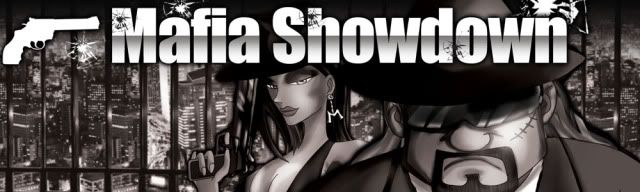
One year has passed very fast, now I'm helping out my company for our DnD again. This will be the 3rd time for me to attend our company DnD if I'm attending it and this time we are having a mafia theme with our dinner held on cruise.
The project this time is interesting and my job is to conceptualize some mafia related visuals that can be used for the official artwork. I drew 2 characters for this event; the chubby cute god father and the his sexy secretary/assasin. The following detailed the process of the making of these 2 characters.
Creation of the chubby godfather
Sketch out the main outline of the character
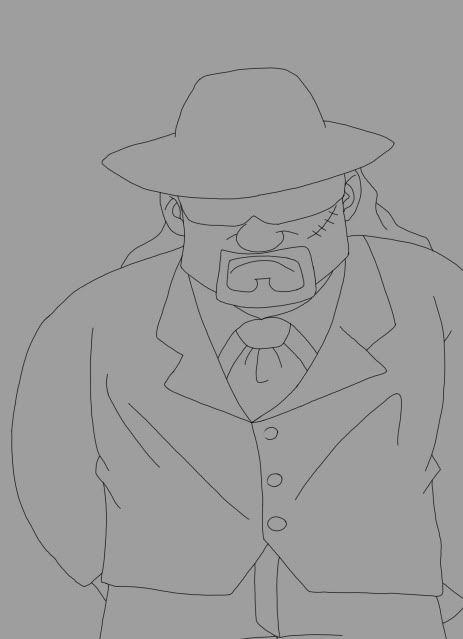
Add color the suit, collar and tie, afterwhich, add some shadow to give alittle more realism

Add color for the skin and the sunglasses. I have choose red for the sunglasses to give him a more fashionable feel

Finally, give an add an overall shadow that give the character even more realism. Complete the drawing with the hair colors too.

Convert the artwork to black and white (eventually the artwork is going to be in black and white, it'll look more mafia but the real reason is actually to cut cost on the printing.)

Creation of the Sexy Secretary/Assasin
Sketching out the main outline of the character

Add color and give a basic shading to the skin tone

Add a dark black tone to the dress and the hat of the assasin. Give a smooth shading to make the dress looks more silky and hugging to her skin. Add color and shading to her gun too.

Now, I'll work the eyes and the lips. Examine the drawing and see where else can I improve and touch up. Add some glow on the breast area and her left arm to show the light direction and make the drawing more 3D.

Finally, convert the artwork to black and white, just like the old man.
Now, I need to work on piecing the characters together to form a unified theme for the artwork is going to be used officially. First, I set my art area on photoshop. I also marked out the crop mark so that I'll have extra bleed area when I send the artwork for print.
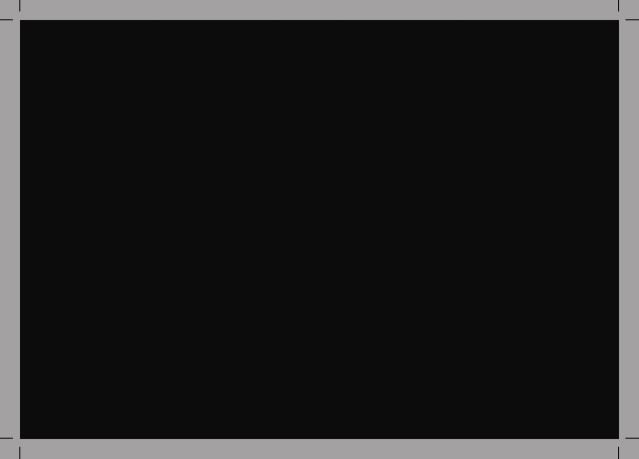
I tried to place the artwork on the artboard and move on when I feel that the placement is balance and feels right.
Next, Give the artwork some background to make the overall visual more interesting. In here, I just used some image I grapped off the web while goggle.

Then, I typed out the main headline "Mafia Showdown" and choose the right typeface that looks "mafia". I choose the font name impact for its fat bold look.
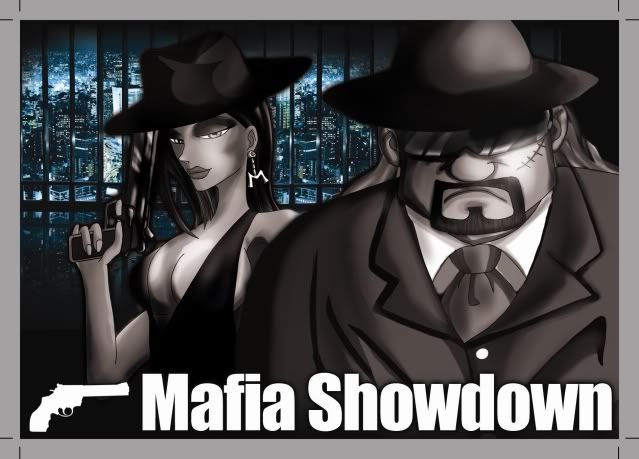
Finally, add some effects to the text and make the headline more interesting. Convert the overall artwork into grayscale.

Wala.. I'm done.
Though the drawing is still not very good yet in my opinion, still trying to get use with using the wacom to draw. Anyway, I will definitely improve more when I use it more often in the future.

No comments:
Post a Comment